If you experience any compatibility problems or errors while using Tick Off to Take Off, or wish to make comments or suggestions on how we may improve this website, please contact your Information or Computing Services Department.
System Requirements
Tick Off to Take Off has been designed to be compatible with a broad range of computer systems and web browsers.
If you experience any problem using the site, check this page to ensure that your computer meets the required specifications. If you still have trouble, and need some help, please contact your Information or Computing Services Department.
Minimum Specifications
- Version 4 or later web browser
- 800 x 600 screen resolution or higher
- 16 bit colour resolution or higher
Recommended System Specifications
For the best experience of Tick Off to Take Off, we strongly recommend the following specifications:
- Standards compliant web browser (see note below)
- 1024x768 screen resolution
- 24 bit colour resolution or higher
- Javascript enabled
- Flash 3 Player plug-in (see note below)
Web Browsers
Tick Off to Take Off will function using any of the following web browsers:
- Internet Explorer 5 or higher
- Netscape 4.8 or higher (see note below)
- Mozilla FireFox 1.0 or higher
- Opera 6 or higher
- Safari 1 or higher
Please note: Although this website will function using Netscape Navigator 4.8 or later, there will be some cosmetic differences when viewed with this browser when compared to a modern, standards compliant browser.
We offer only limited support for Netscape Navigator 4, due to its incomplete support of CSS (Cascading Style Sheets), lack of accessibility features and other standards.
If you are using Netscape Navigator 4, we strongly recommend that you either upgrade to Netscape 8, or use another browser.
Recommended Web Browsers
For the best experience and security whilst using Tick Off to Take Off we strongly recommend one of the following web browsers:
- Mozilla FireFox 2
- Microsoft Internet Explorer 7
- Netscape 8
| Download the latest version of popular web browsers: | |
|---|---|
| Use the following links to download the latest version of these popular web browsers. Once the download has completed, double-click the install program, and follow the instructions. | |
| Mozilla FireFox | |
| Opera | |
| Microsoft Internet Explorer | |
| Netscape | |
JavaScript
Tick Off to Take Off uses JavaScript to create an enhanced user experience.
The main navigation menu of the web site (at the top-left of the page) uses JavaScript to generate 'pop-up' menus.
Some old web browsers and text based web browsers, do not support JavaScript, and the menu system will not function correctly. If you are using one of these browsers, you will see a warning message below this paragraph. If JavaScript is working, you will see a message that says "JavaScript is enabled" directly below this paragraph.
We strongly recommend that you use a modern browser, such as Mozilla Firefox 2 or Netscape 8 . If you do have to use an incompatible browser, we recommend you navigate the site using the following versions of Tick Off to Take Off, as they provide a simple, text-based menu of the site contents.
If your browser does support JavaScript, but it has been disabled, you will also see a warning message above this paragraph. For the best experience of Tick Off to Take Off, we strongly recommend that you enable JavaScript. This web site does not use cookies, or automatic pop-up windows that can annoy the user - these are the most common reasons that users might choose to disable JavaScript.
Please check your browser's settings/preferences, and enable JavaScript (or Active Scripting). Consult the built-in help of your web browser for further information.
If you have any problems using Tick Off to Take Off, or would like to provide feedback, please contact your Information or Computing Services Department.
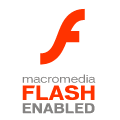 Macromedia
Flash Player Plug-in
Macromedia
Flash Player Plug-in
Some of the pages in Tick Off to Take Off use Macromedia Flash technology to display multimedia content. To view this content you must have the Macromedia Flash Player Plug-in installed on your computer.
You can go to the Macromedia Flash About page to find out if you have the plug-in installed, and if so, what version you have.
You can download the most recent version of the Macromedia Flash plug-in, by clicking the button below. The Flash Player software is FREE.
If you have the Flash plug-in already installed but do not see the multimedia content, or experience problems, it is likely that you have an old version installed. You will need to update your Flash Plug-in.
Adobe Reader PDF Documents
Many documents available for download from this web site are published in PDF format.
To view or print these documents you must have the Adobe Reader software installed on your computer.
This software is available as a FREE download from Adobe.